Table of contents
In Ghost, each publication user has their own account details and password which can be reset or changed.
Changing your password
The password for each user can be changed at the bottom of your user profile page, which is in the 'Team' settings menu in Ghost Admin:

Forgot password?
If you forget your user account password, go to your publication sign-in page, e.g. yourdomain.com/ghost, enter your email address and click "Forgot?". Check your email to reset your password and regain access to your user account.
Are you the account owner?
Account owners have two sets of login details. One to access Ghost admin, and one to access my.ghost.org where you can manage your publication, billing and account information.
To change your my.ghost.org password, login in and go to the 'Account' page.
If you have forgotten your account owner login details, go to my.ghost.org, enter your email and click "Forgot?". Check your email to reset your password and regain access to your owner account.
 ElectronThemes
ElectronThemes




Leave a comment