
Table of contents
Connect your Ghost install to Stripe and start taking payments from your supporters to build a sustainable membership business. The Members features in Ghost allow you to turn anonymous visitors into members, and turn those members into customers with subscriptions via a secure Stripe integration. It takes a few minutes to connect your Stripe account to Ghost and start taking payments from your visitors.
Update members
In your site's admin, go to the Labs settings to find all the settings needed in order to enable paid memberships and subscriptions on your site:
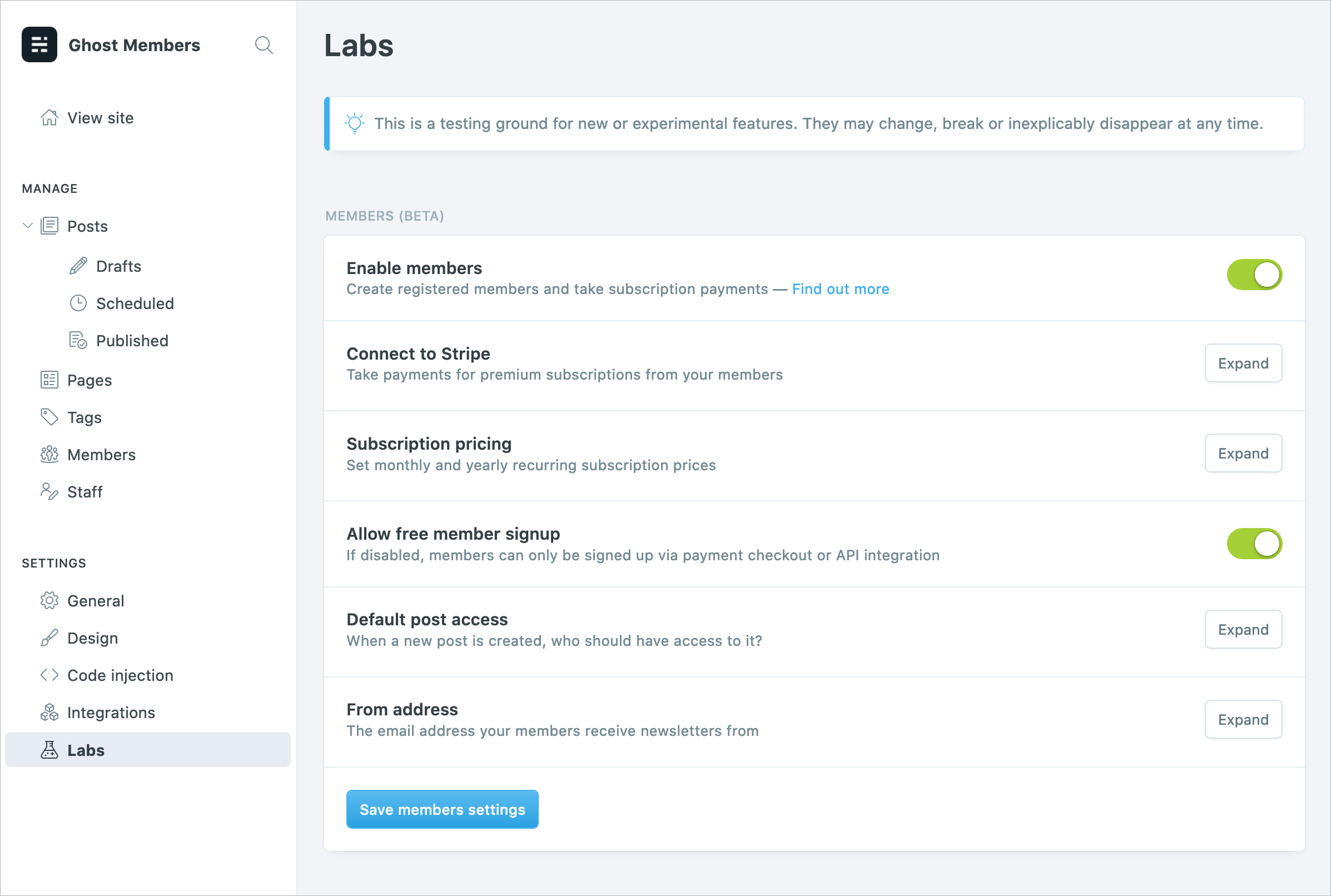
Connect to Stripe
Once members is enabled, open the Stripe settings to create a connection between your Ghost website and your Stripe account. Click on the Connect to Stripe button to begin the process.
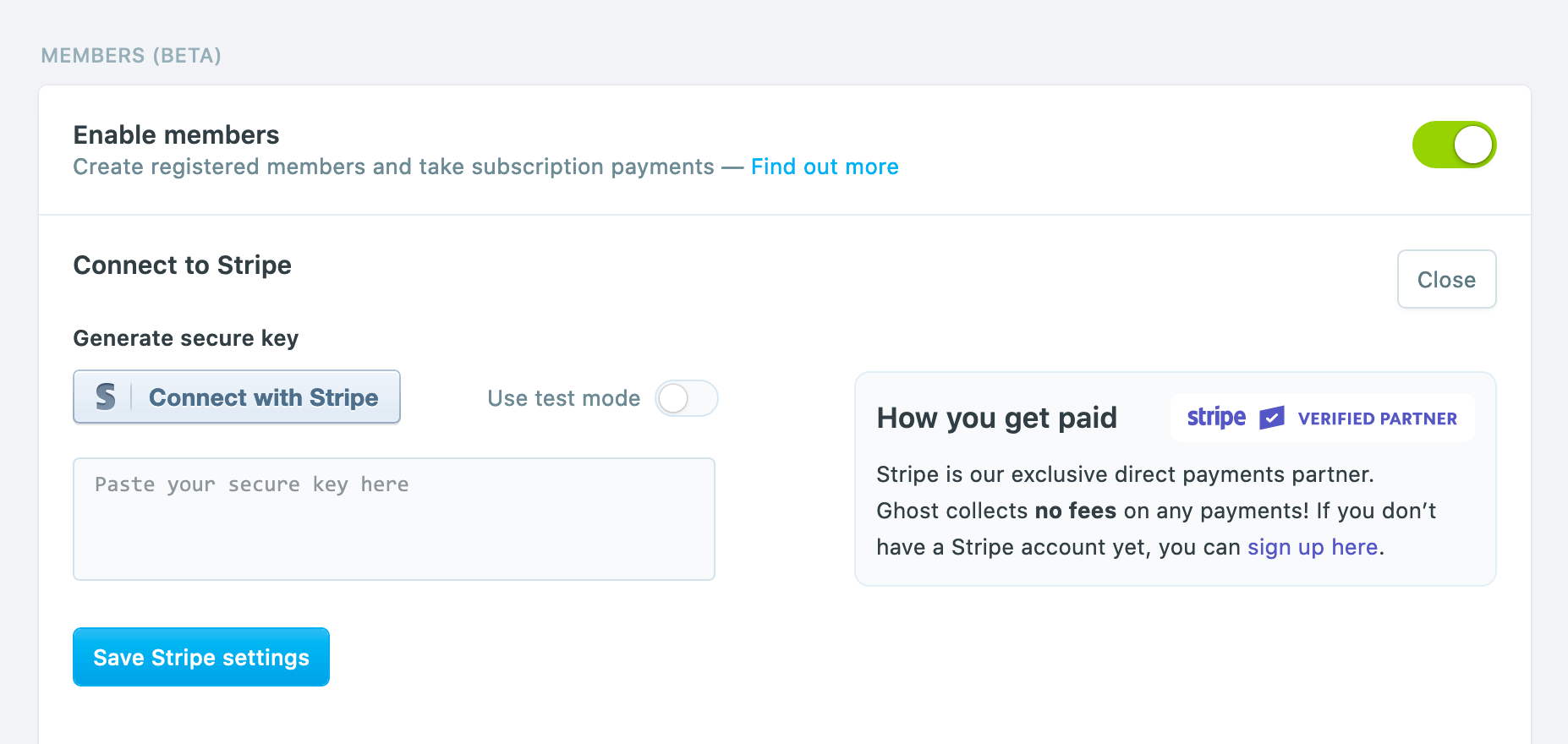
Next, you will be taken to Stripe.com to confirm you'd like to connect your site:
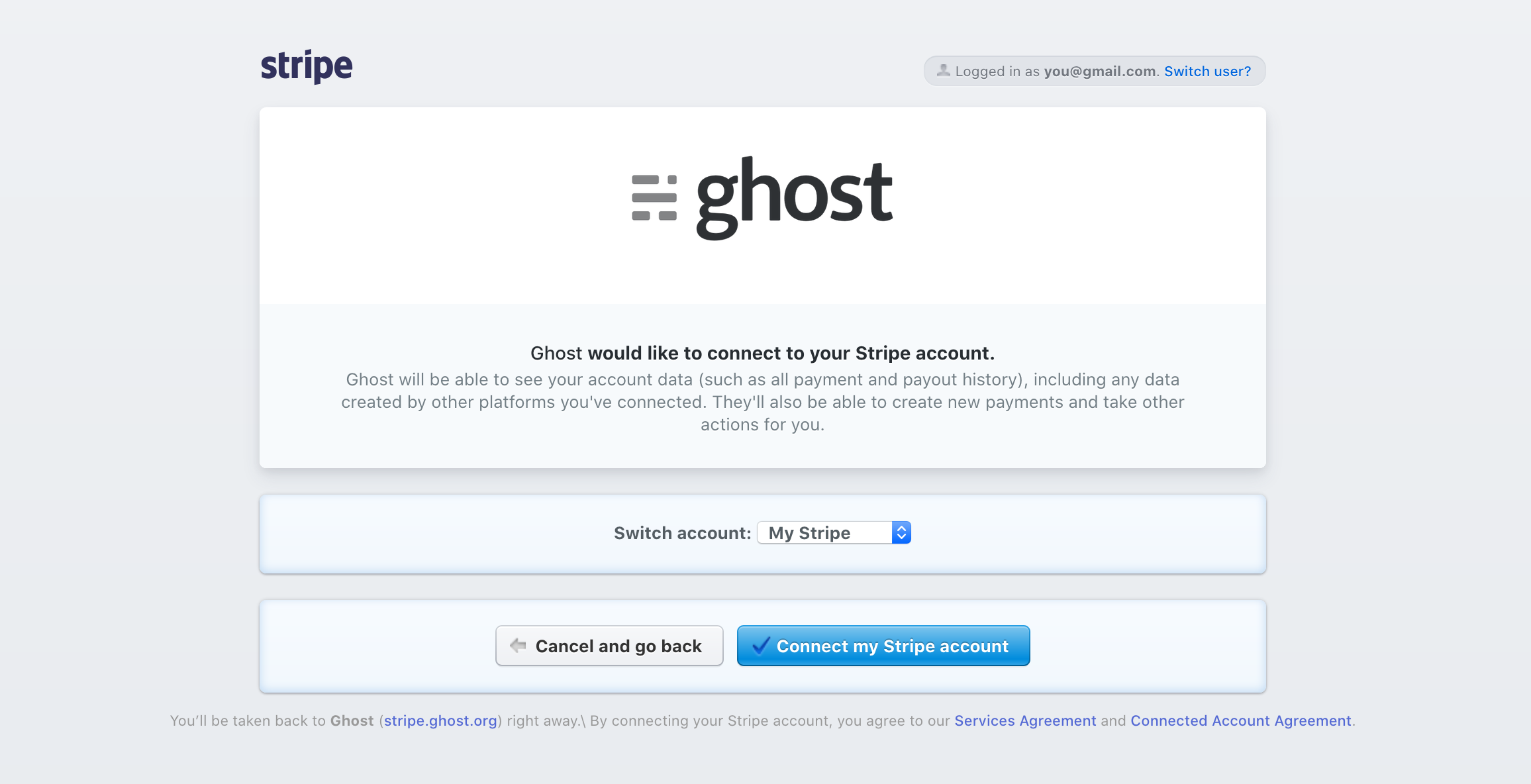
Finally, you will see a confirmation screen that your secure key has been successfully generated.
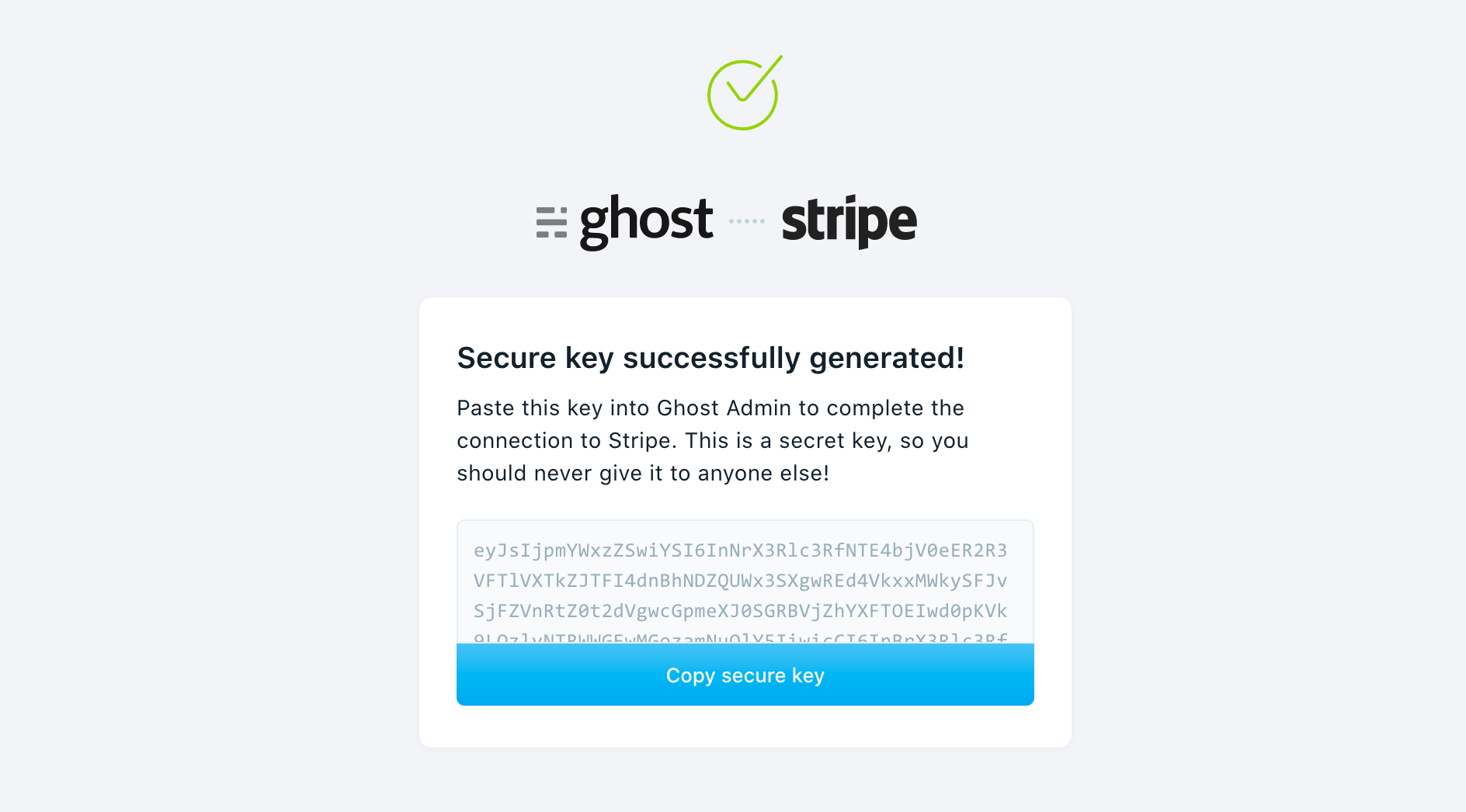
Click the final blue button to copy the Stripe Connect key, and return to Ghost Admin to paste the key into the provided box. Once you save your settings, your Stripe account will be connected to Ghost.
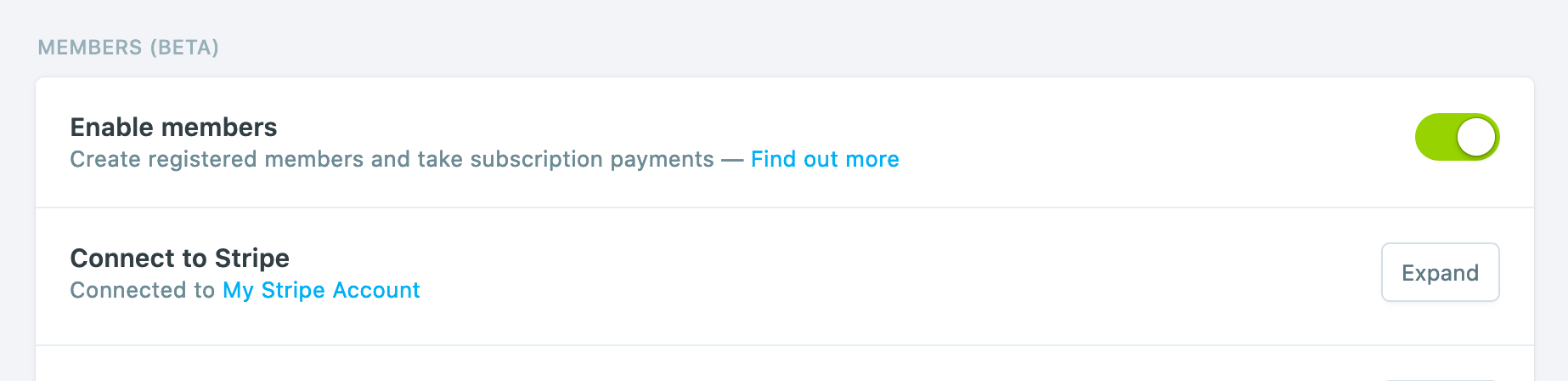
If you run into any errors generating the secure key, the best thing to do is usually to refresh your browser and start the process again from the beginning so that everything is automatically reset.
Enter subscription pricing
Once your Stripe account is successfully connected, use the Subscription pricing section to enter pricing plans that you'd like to offer to your visitors.
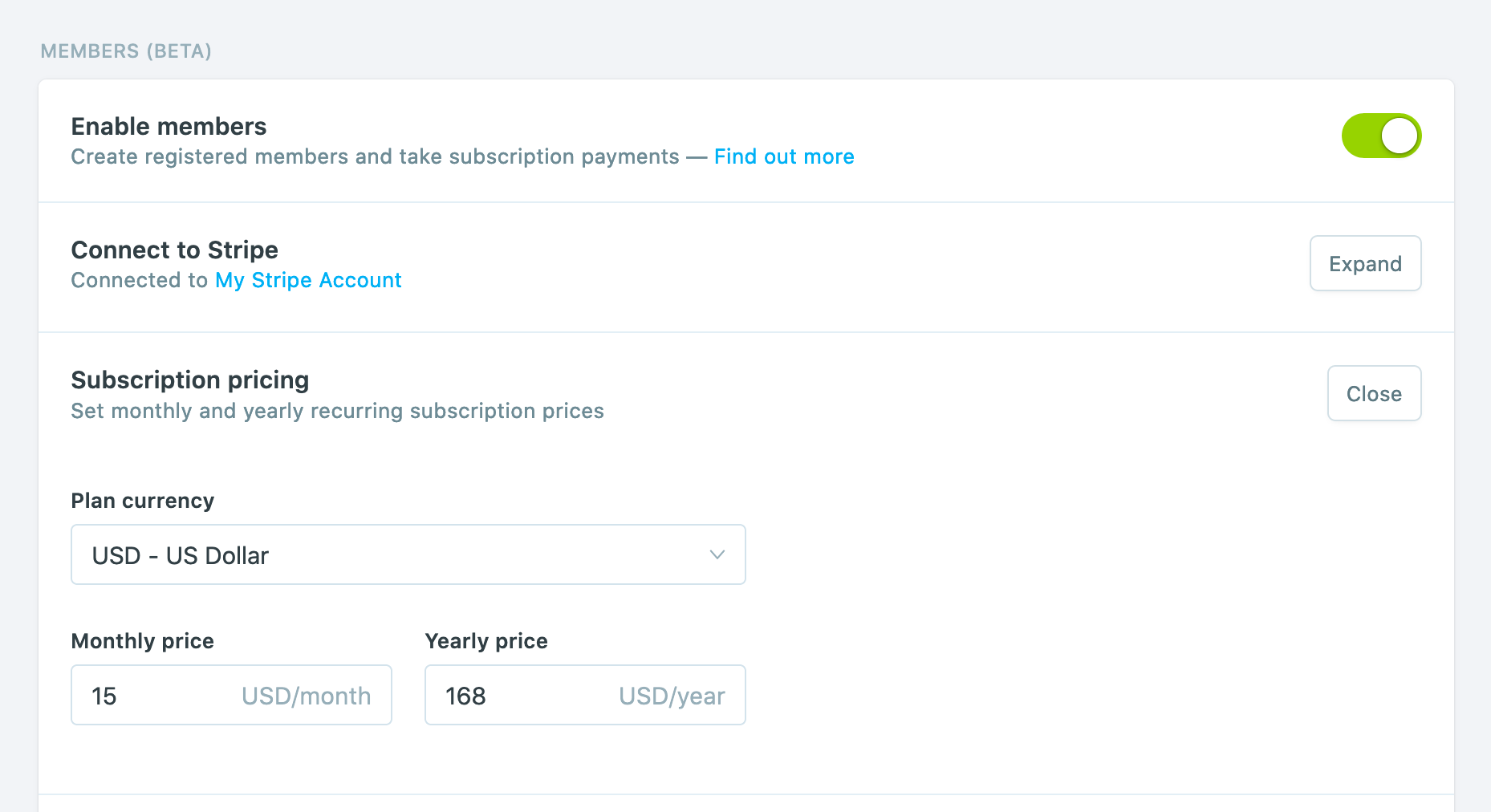
That's it - you can now start using paid memberships and subscriptions on your site! Ghost does not take a transaction fee, commission, or cut of your payments. All revenue that you generate is paid directly to you, from Stripe.
If you decide to change or test your pricing plans in future, you can update your monthly and yearly price in Ghost. New plans will be generated in the background so any new customers receive the new pricing, while existing customers stay on their existing pricing.
To find out more about using Members in Ghost, how to install a members-enabled theme and much more, read our full Members docs.
 ElectronThemes
ElectronThemes




Leave a comment