
Table of contents
Each page in a Ghost theme belongs to a context, which determines which template is used, what data will be available and what content is output by the {{body_class}} helper.
What is a context?
A Ghost publication follows a structure that allows URLs or routes to be mapped to views which display specific data. This data could be a list of posts, a single post or an RSS feed.
It is the route that determines what data is meant to be shown and what template is used to render it.
For example, a post on a new publication with the/welcome-to-ghost/ URL is intended to show the content of the post, so the post.hbs template is be used, as well as some global data from default.hbs. This is called the post context and occurs whenever you view a single post.
Rather than providing access to all data in all contexts, Ghost optimises what data is fetched using contexts to ensure publications are super fast.
Using contexts
Contexts play a big part in the building blocks of a Ghost theme. Besides determining what data is available and what template to render, contexts also interact with handlebars helpers, since the context also determines what dynamic data the helper outputs.
For example, the {{meta_title}} helper outputs different things based on the current context. If the context is post then the helper knows it can use post.meta_title and in a tag context it uses tag.meta_title.
To detect a context in your theme, use the {{#is}} helper. For example, in a partial template that is shared between many contexts, using {{#is}} will pass it a context and only execute the contained block when it is in that context.
Description
index is the name for the main post list in your Ghost site, the index context includes the home page and subsequent pages of the main post list. The index context is always paired with either the home context when on the first page of your site, or the page context when on subsequent pages.
Routes
The index context is present on both the root URL of the site, e.g. / and also on subsequent pages of the post list, which live at /page/:num/. All routes are customisable with dynamic routing.
Templates
The index context is rendered with index.hbs by default. This template is required in all Ghost themes. If there is a home.hbs present in the theme, the home page will be rendered using that instead.
Note that the index.hbs template is also used to output the tag and author contexts, if no specific tag.hbs or author.hbs templates are provided.
Data
The index context provides templates with access to an array of post objects and a pagination object. As with all contexts, all of the @blog global data is also available.
The number of posts provided will depend on the post per page setting which you can configure in your package.json file. The array will provide the correct posts for the current page number, with the posts ordered chronologically, newest first. Therefore on the home page, the theme will have access to the first 6 posts by default. On /page/2/ the theme will have access to posts 7-12.
Each of the posts can be looped through using {{#foreach 'posts'}}{{/foreach}}. The template code inside the block will be rendered for each post, and have access to all of the post object attributes.
The pagination object provided is the same everywhere. The best way to output pagination is to use the pagination helper.
Helpers
Using {{#foreach 'posts'}}{{/foreach}} is the best way to loop through your posts and output each one.
If your theme does have a tag.hbs and author.hbs file all outputting similar post lists you may wish to use a partial to define your post list item, e.g. {{> "loop"}}. There's an example showing this in detail below.
The {{pagination}} helper is the best way to output pagination. This is fully customisable.
Example Code
<header>
<h1 class="page-title">{{@blog.title}}</h1>
<h2 class="page-description">{{@blog.description}}</h2>
</header>
<main role="main">
<!-- This is the post loop - each post will be output using this markup -->
{{#foreach posts}}
<article class="{{post_class}}">
<header class="post-header">
<h2><a href="{{url}}">{{title}}</a></h2>
</header>
<section class="post-excerpt">
<p>{{excerpt words="26"}} <a class="read-more" href="{{url}}">...</a></p>
</section>
<footer class="post-meta">
{{#if primary_author.profile_image}}<img src="{{primary_author.profile_image}}" alt="Author image" />{{/if}}
{{primary_author}}
{{tags prefix=" on "}}
<time class="post-date" datetime="{{date format='YYYY-MM-DD'}}">{{date format="DD MMMM YYYY"}}</time>
</footer>
</article>
{{/foreach}}
</main>
<!-- Previous/next page links - displayed on every page -->
{{pagination}}
Home
home is a special context which refers to page 1 of the index. If home is set, index is always set as well. home can be used to detect that this is specifically the first page of the site and not one of the subsequent pages.
Use: {{#is "home"}}{{/is}} to detect this context.
Routes
The route for the home page is always /.
Templates
The default template for the home page is index.hbs. You can optionally add a home.hbs template to your theme which will be used instead.
Data
The data available on the home page is exactly the same as described in the index context. The home page's posts will always be the first X posts ordered by published date with the newest first, where X is defined by the posts_per_page setting in the package.json file.
 ElectronThemes
ElectronThemes




Leave a comment